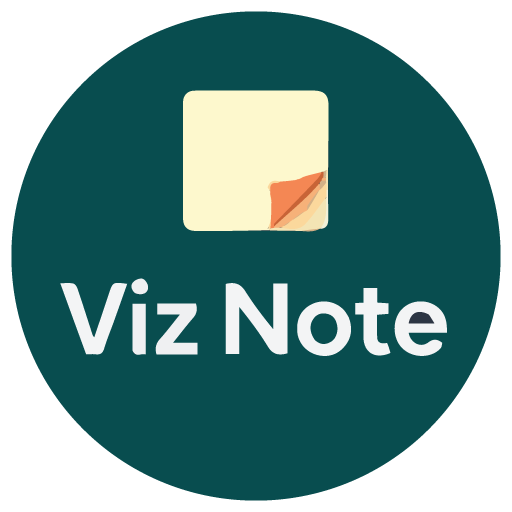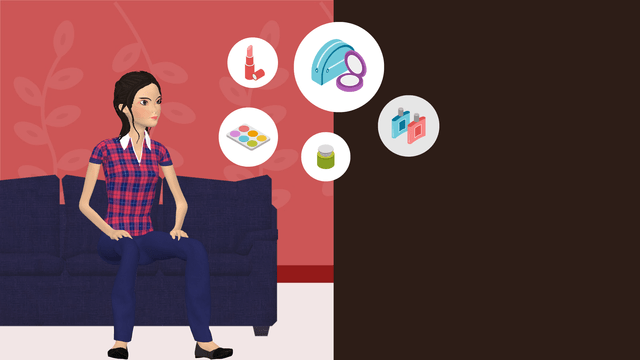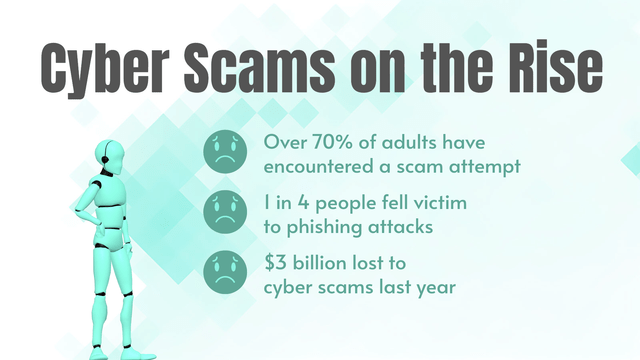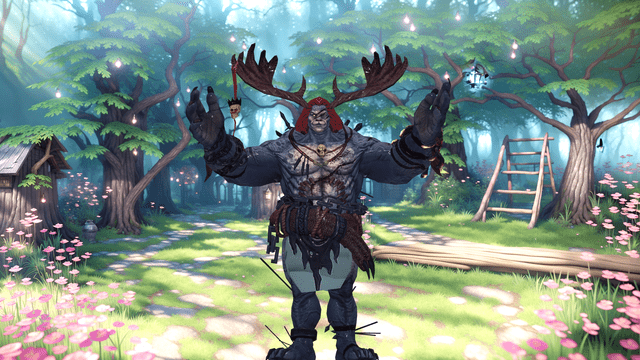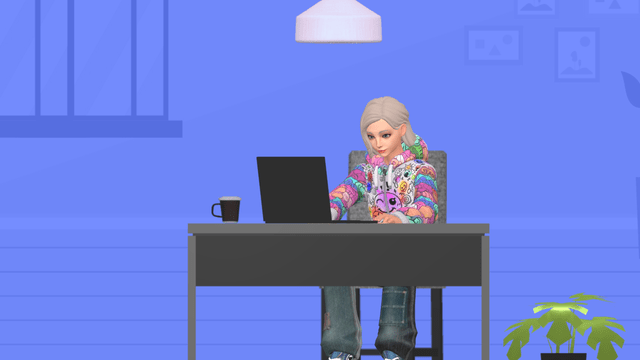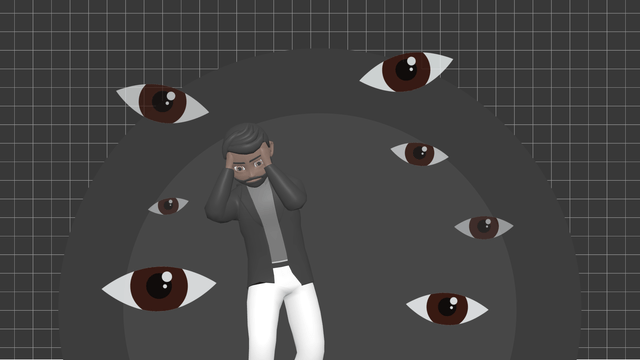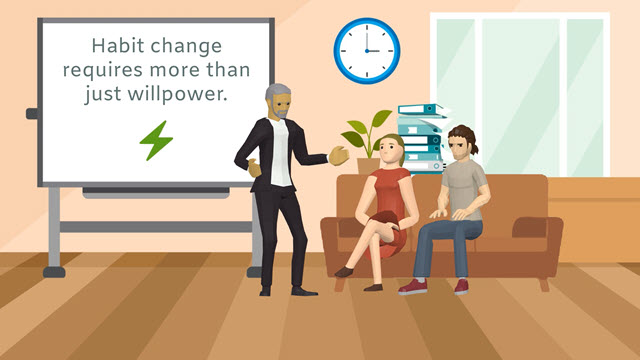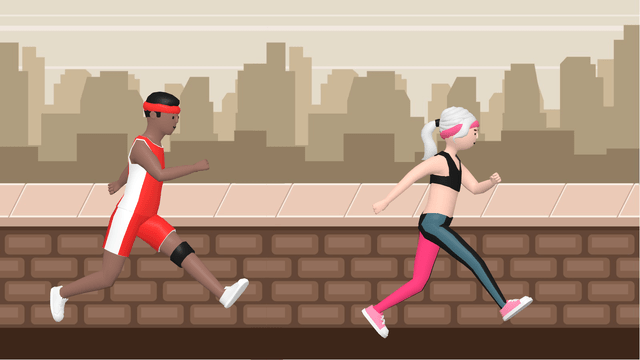Now Reading: Getting Started with AniFuzion
-
01
Getting Started with AniFuzion
Getting Started with AniFuzion
AniFuzion, developed by Visual Paradigm Online, is designed to make animation creation easy for everyone. To begin, visit the AniFuzion website and sign up for a free account—no installation or credit card needed. This accessibility is great for beginners and professionals alike.
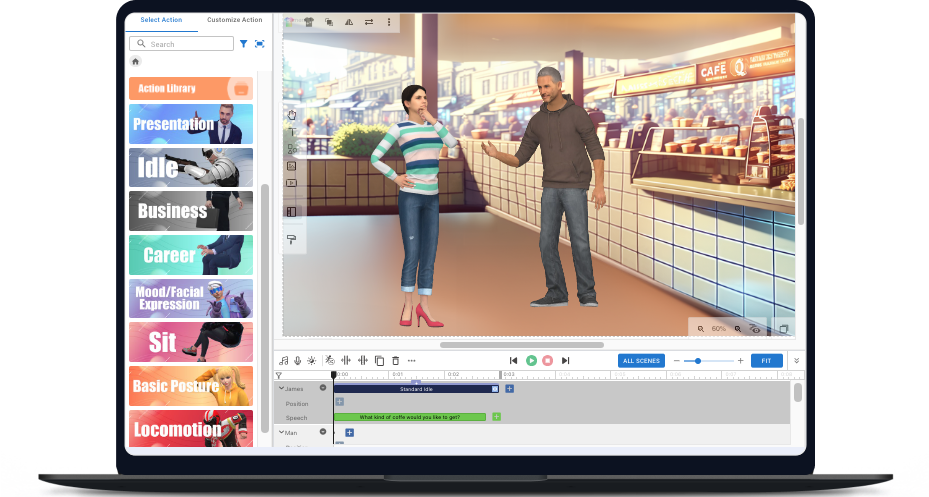
Step-by-Step Tutorial
Follow these steps to create your first animation:
- Explore Character Families: Browse through styles like Cartoon and Anime, and customize characters by adjusting colors and textures.

- Customize Actions: Use over 2,000 pre-built actions (e.g., walking, waving) and blend them for smooth transitions.
- Generate Voiceovers: Use AI Text-to-Speech to create professional audio, choosing from various voices and tones.
- Sync Audio and Visuals: Ensure characters’ lip movements match the audio with Automatic Lipsync for a polished look.
- Animate Text and Shapes: Add animated text and graphics with simple presets for enter and exit effects.
- Enhance with Scenes and Props: Select from a library of 3D objects and backgrounds to create immersive settings.
- Create and Edit Anywhere: Work on your project anytime, thanks to the cloud-based platform.
Practical Uses
You can use AniFuzion for educational videos, like explaining the water cycle, marketing promos for product launches, or personal projects like animating pet adventures. This versatility makes it a great tool for diverse needs.
Comprehensive Tutorial on Creating Animations with AniFuzion: Detailed Insights and Applications
In an increasingly visual world, the demand for engaging animations is at an all-time high, and AniFuzion, a powerful online animation tool from Visual Paradigm Online, offers a solution that empowers users to create stunning 2D and 3D animations with ease. This tutorial, based on insights from Unlock Your Creativity with AniFuzion: What It Is and Why You Should Use It and supplemented by detailed guides like Mastering AniFuzion: A Comprehensive Guide to Creating Professional Animations, provides a step-by-step approach to using AniFuzion, highlighting its features, benefits, and practical applications.

Introduction and Background
AniFuzion is an intuitive online animation maker designed to simplify the animation process, making it accessible to users of all skill levels, from seasoned designers to beginners. It provides a vast library of pre-made templates, characters, and scenes, allowing users to produce everything from promotional videos to educational content and storytelling animations. The platform’s mission is to democratize animation, recognizing it as a universal language capable of engaging, educating, and inspiring audiences, as noted in the article.
Research suggests that AniFuzion not only simplifies the process but also saves time and effort with its pre-made templates and user-friendly interface, enhances engagement through visually appealing content, empowers creativity with extensive customization options, is accessible to everyone, and offers a cost-effective solution compared to hiring professionals or purchasing expensive software. These benefits, detailed in the article, make it a game-changer for creating high-quality animations quickly.
Step-by-Step Tutorial
To create your first animation with AniFuzion, follow these detailed steps, drawing from the comprehensive guide and the article’s key features:
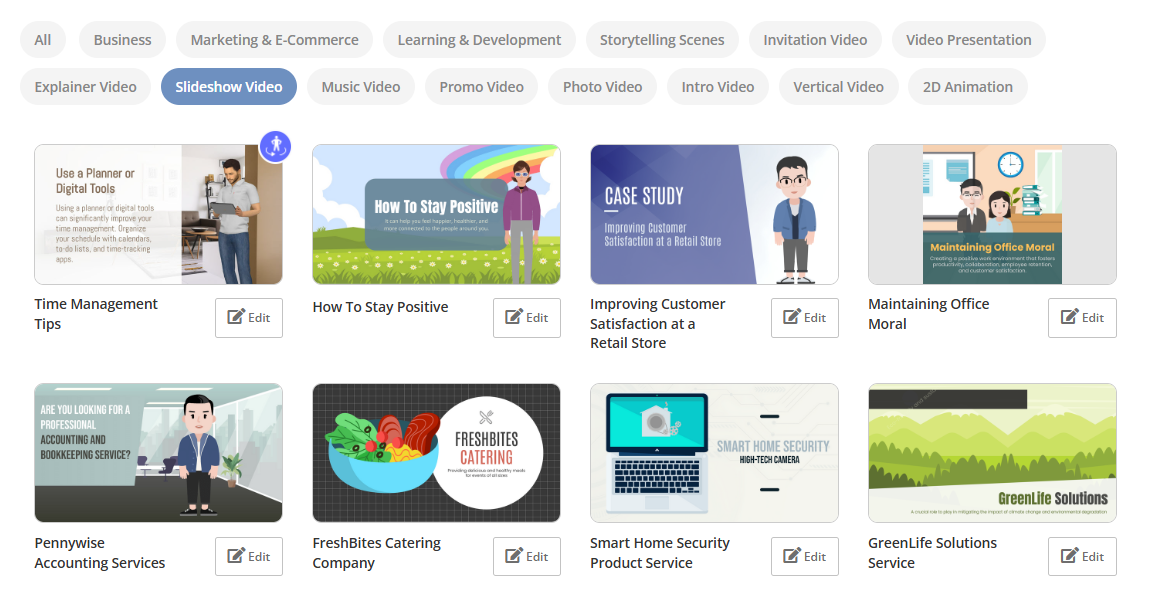
| Step | Description | Details |
|---|---|---|
| 1 | Sign Up for Free | Visit the AniFuzion website and sign up for a free account. No installation or credit card required, enhancing accessibility. |
| 2 | Explore Character Families | Browse through various character styles such as Cartoon, Realistic, Anime, and more. Customize by adjusting textures, colors, and body parts to match your vision, as mentioned in the guide. |
| 3 | Customize Actions | Utilize an extensive library of over 2,000 pre-built actions (e.g., walking, waving, jumping). Use the Motion Mixer to create unique movements, adjust speed, and blend actions for seamless transitions, as highlighted in tutorials like Seamless Action Transition with Blending. |
| 4 | Generate Voiceovers | Use the AI Text-to-Speech (TTS) feature to generate professional voiceovers. Choose from diverse options including different nationalities, genders, and emotional tones. Write your script and let AniFuzion convert it into speech, enhancing audio quality. |
| 5 | Sync Audio and Visuals | Ensure realism with the Automatic Lipsync feature, matching characters’ mouth movements to the audio. This adds a polished look, as noted in the guide for professional animations. |
| 6 | Animate Text and Shapes | Enhance your animation by adding animated text and shapes. Use the Simple Animation feature with presets for enter and exit effects, making your content dynamic, as described in the article’s customizable features. |
| 7 | Enhance with Scenes and Props | Browse a library of 10,000+ high-quality 3D objects and backgrounds to create immersive scenes. Select props and adjust them to complement your animation’s story, aligning with the article’s emphasis on customizable scenes. |
| 8 | Create and Edit Anywhere | Leverage the cloud-based platform to work on your projects anytime, anywhere. This flexibility ensures you can edit and create animations without software installation, as mentioned in the guide’s ease-of-use features. |
Key Features and Benefits

The article outlines five key features that make AniFuzion stand out:
| Feature | Description |
|---|---|
| User-Friendly Interface | Boasts an intuitive design with drag-and-drop functionality, simplifying navigation for all skill levels. |
| Extensive Template Library | Offers a rich collection of pre-made templates for various occasions, themes, and purposes, saving time and effort. |
| Customizable Characters and Scenes | Enables personalization with diverse 3D characters and adjustable backgrounds, colors, and animations. |
| Versatile Applications | Suitable for marketing campaigns, social media content, educational materials, and storytelling projects, with endless possibilities. |
| Export and Share Options | Allows easy export in multiple formats for sharing on social media, embedding on websites, or integrating into presentations. |
These features align with the tutorial steps, ensuring users can leverage them effectively. The benefits, as detailed, include saving time with pre-made assets, enhancing engagement through visual content, empowering creativity with experimentation tools, being accessible to everyone, and offering cost-effective pricing plans, including free options.
Practical Applications and Examples
To illustrate AniFuzion’s versatility, consider the following real-world applications, inspired by the article and supplemented by the guide:
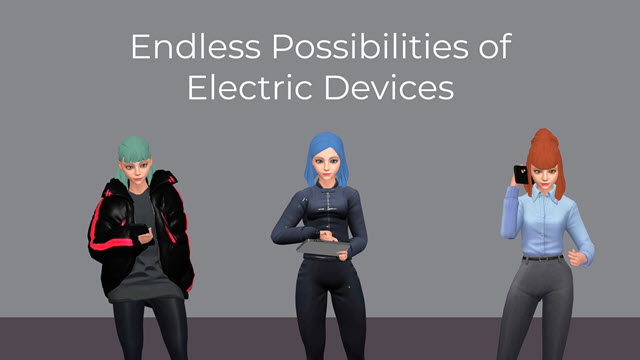
- Educational Content: Create engaging lessons, such as explaining the water cycle. Use 3D characters (e.g., a cartoon scientist) narrated with AI TTS and automatic lip-syncing, with animated flipbook-style transitions for evaporation, condensation, and precipitation, enhanced with 3D objects like clouds and rivers. This results in an interactive lesson that captivates students.
- Marketing Campaigns: Design promotional videos for new product launches. Use customizable 3D characters to demonstrate features, pre-built actions like pointing and smiling to highlight benefits, and a sleek 3D background for a modern setting. Share on social media to drive customer interest.
- Personal Projects: Animate fun stories, like your pet’s adventures. Model a 3D character after your pet with custom textures, use over 2,000 actions for movements like running and jumping, and add playful narration with AI TTS, creating a delightful animation for sharing with friends and family.
These examples, drawn from the article’s emphasis on versatile applications, showcase how AniFuzion can meet diverse creative needs.
Guidelines for Effective Use
To maximize AniFuzion’s potential, consider the following tips, inferred from the article and guide:
- Start simple, using templates or basic scenes to familiarize yourself with the tools.
- Leverage pre-built assets like characters, actions, and backgrounds to save time while maintaining quality.
- Experiment with TTS to find the perfect voice and tone for your project.
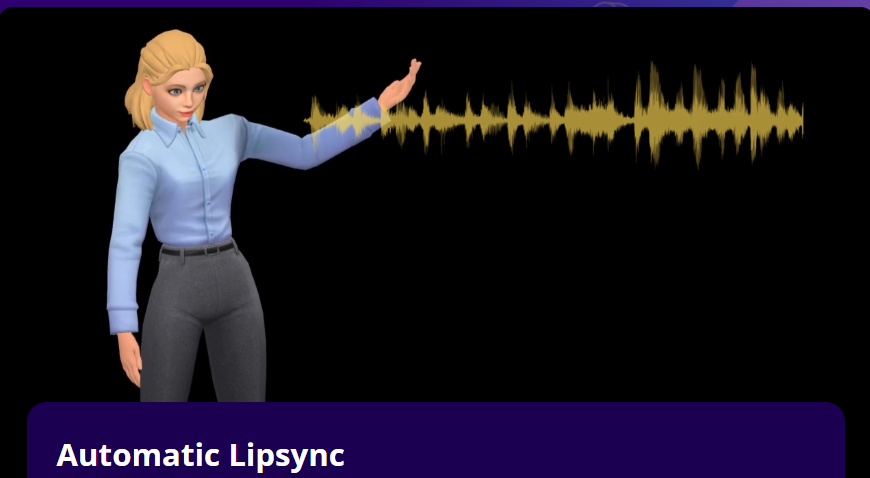
- Keep animations concise, aiming for 1-2 minutes to hold audience attention.
- Use the preview feature to tweak timing, transitions, and lip-syncing for polished results.
- Scale up gradually, starting with the free trial and upgrading to paid plans as needs grow, such as for advanced features or higher export quality.
These guidelines ensure effective utilization, aligning with the article’s focus on accessibility and ease of use.
Conclusion
AniFuzion by Visual Paradigm Online is a game-changer for anyone looking to create high-quality animations quickly and easily. With its user-friendly interface, extensive template library, and customizable features, it empowers users of all skill levels to unleash their creativity and produce captivating visual content. Whether you’re promoting a product, educating your audience, or telling a story, AniFuzion is the ultimate animation solution that can help you achieve your goals. Start your animation journey today and experience the magic of AniFuzion!
AniFuzion Resource
- Unlock Your Creativity with AniFuzion: What It Is and Why You Should Use It
- Mastering AniFuzion: A Comprehensive Guide to Creating Professional Animations
- Seamless Action Transition with Blending