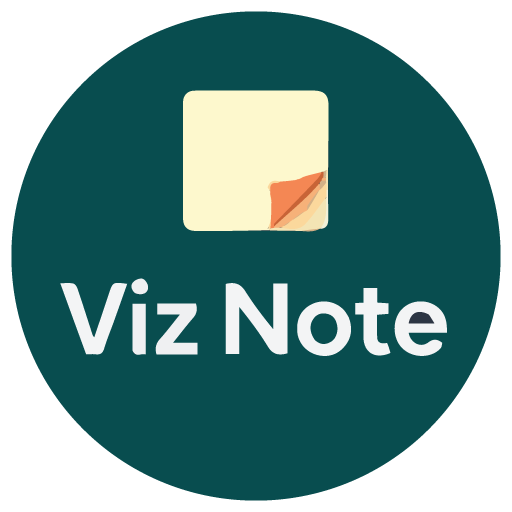Now Reading: AniFuzion: Comprehensive Guide to Swapping Characters in Visual Paradigm Online
-
01
AniFuzion: Comprehensive Guide to Swapping Characters in Visual Paradigm Online
AniFuzion: Comprehensive Guide to Swapping Characters in Visual Paradigm Online
Visual Paradigm Online (VP Online) is a versatile animation maker that offers a wide range of features to enhance your creative process. One of its standout capabilities is the ability to swap characters easily, allowing you to maintain creative flow and efficiency. This guide will walk you through the benefits, steps, and best practices for swapping characters in VP Online.
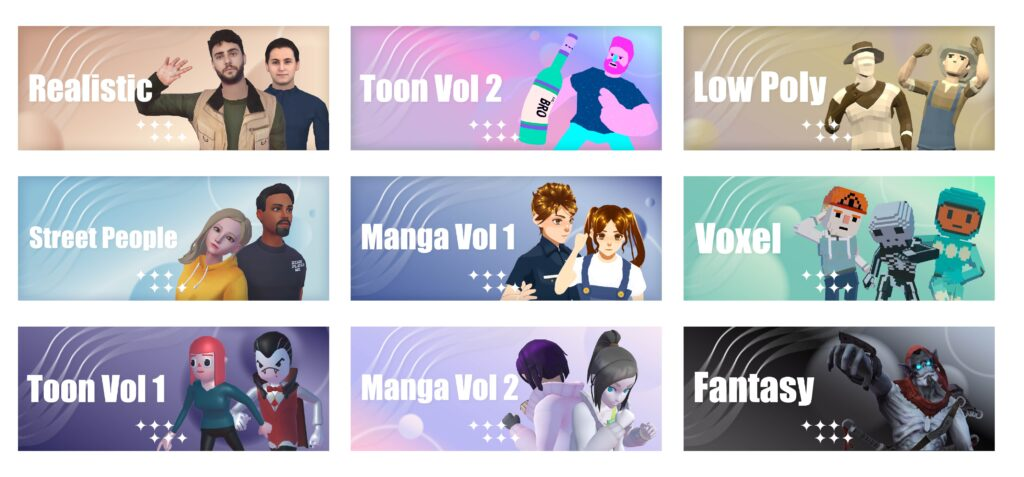
Benefits of Swapping Characters
Save Time and Effort
Swapping characters in VP Online eliminates the need to start from scratch. You can retain existing customizations and apply them to new characters, saving you time and effort.
Consistent Design
Maintain a cohesive look across different characters while exploring variations. This ensures that your animations have a consistent style and feel.
Flexible Experimentation
Quickly test different characters to see which one best fits your scene. This flexibility allows you to experiment with various styles and roles without disrupting your workflow.
Efficient Storytelling
Seamlessly adapt characters to new roles within your animation. This helps you tell your story more effectively and efficiently.
Steps to Swap Characters
1. Access the Character Library
- Open VP Online and navigate to your animation project.
- Access the character library, which offers a vast collection of 3D and 2D characters in various styles such as Realistic, Toon, Manga, Fantasy, and more.
2. Select a Character to Swap
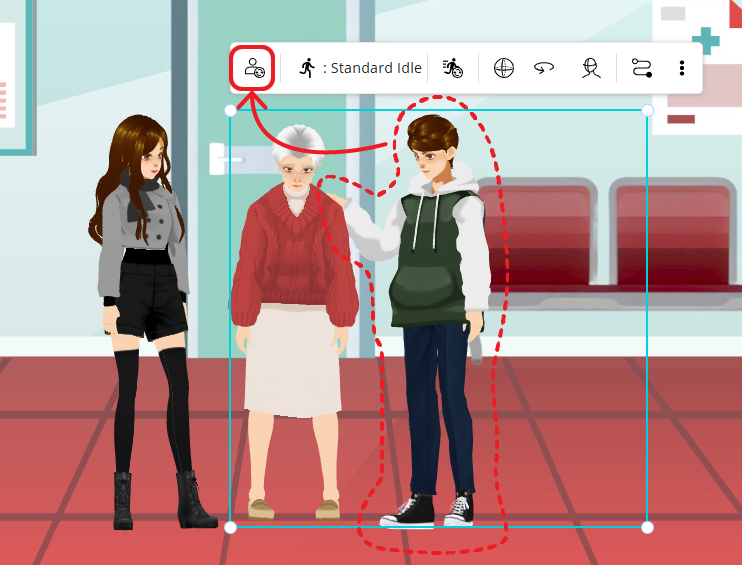
- Choose the character you want to swap from your current scene.
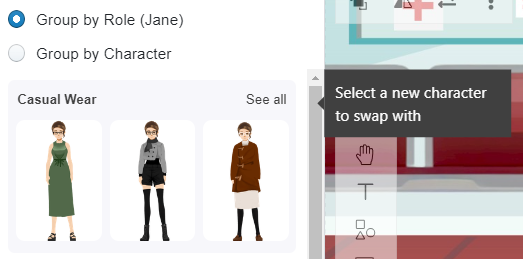
- Browse the character library to find a suitable replacement that shares a similar bone structure and action library.
3. Swap the Character
- Use the swap feature to replace the existing character with the new one. VP Online ensures that the new character retains the same actions, poses, and movements as the original.
4. Fine-Tune Customizations
- After swapping, you may need to fine-tune the new character’s posture and alignment to ensure a perfect fit. Use the customization tools to adjust joint rotation, arm spacing, and other details.
Customization Options
Hand Gestures and Props
- Customize hand gestures and equip characters with accessories like tools or devices to match their role.
Rotation
- Rotate characters in 3D space to achieve the ideal angle for interactions and actions.
Motion Path
- Set specific motion paths to control how characters move within your scene.
Swapping Props and Templates
Swap Props
- In addition to characters, you can also swap props in your animation. Change tools, devices, or accessories effortlessly while keeping the same setting and flow.
Customize Templates
- Modify animations from the library to fit your needs without starting from scratch. Swap characters and props seamlessly, apply your customizations, and bring your ideas to life efficiently.
FAQs
1. What is the benefit of swapping characters in VP Online?
Swapping characters in VP Online helps you stay efficient while maintaining creative flexibility. You can adapt existing customizations to new characters effortlessly, saving time and effort.
2. Can I swap between 2D and 3D characters?
VP Online offers a rich library of both 2D and 3D characters. While swapping between 2D and 3D characters is possible, ensure that the new character shares a similar bone structure and action library to retain consistency in actions and movements.
3. Will my character’s pose and actions be preserved when swapping?
Yes, VP Online ensures that the new character retains the same actions, poses, and movements as the original. However, you may need to fine-tune the posture and alignment to address any mismatches.
4. Can I customize the new character after swapping?
Absolutely. VP Online provides customization tools to adjust hand gestures, rotation, motion paths, and more. This ensures that your animations stay consistent and adaptable when swapping characters.
Bring Your Ideas to Life with AniFuzion
Integrated with Visual Paradigm Online, AniFuzion makes animation easy and powerful. Easily create 2D and 3D animations, business videos, and more with powerful tools like lipsync and dynamic motion. Get started today and bring your creative ideas to life efficiently and effectively.
By following this comprehensive guide, you can leverage the swapping feature in VP Online to enhance your animation projects, saving time and maintaining creative flexibility.